How to Register your Restaurant In Talab Hub?


How to Enable/Disable the Call Waiter Option in the Digital QR Menu from Talab Hub?
August 4, 2022How to Register Your Restaurant In Talab hub?
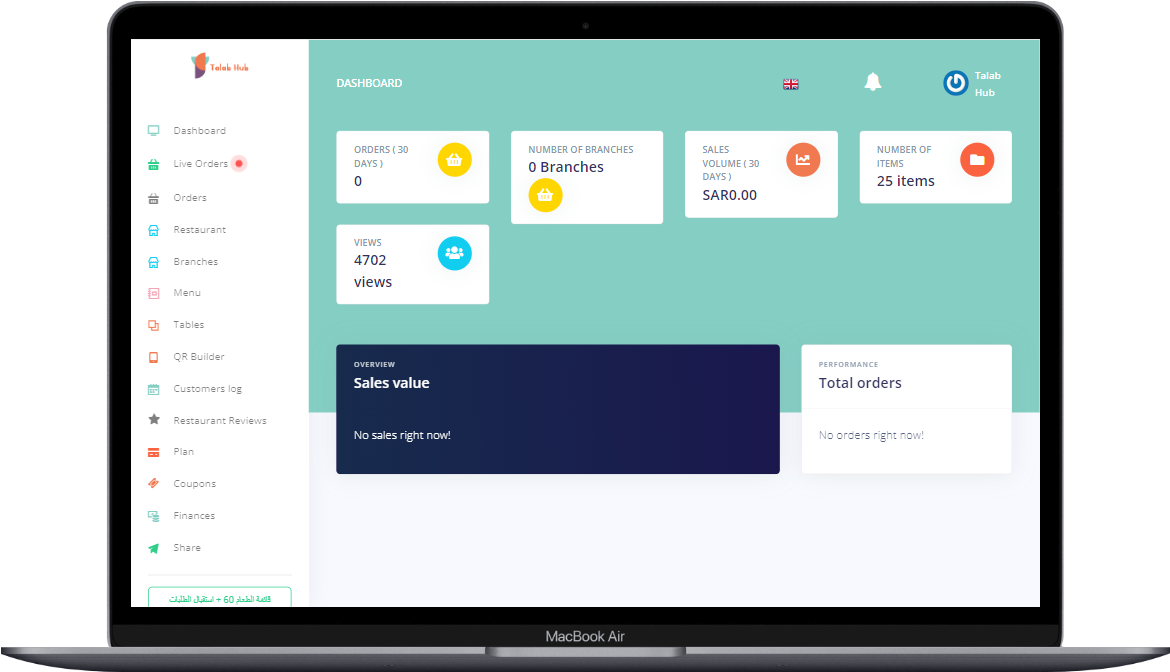
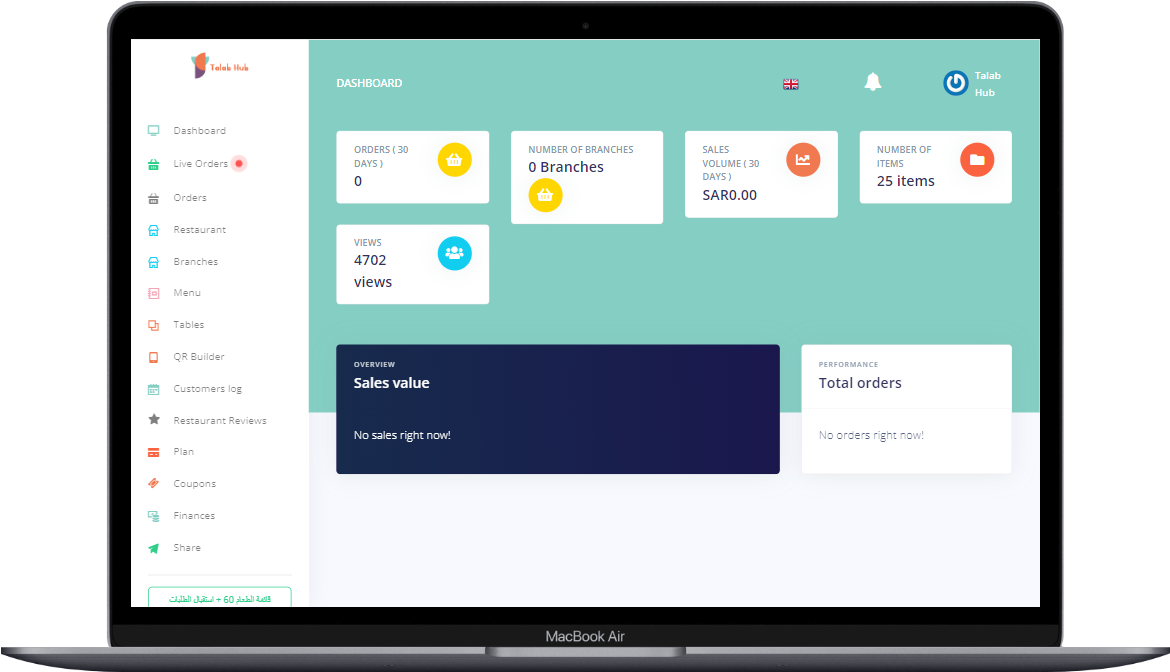
I will guide you now through registering your business and launching your QR system through these simple steps.
On main page Click the “Register” button, Enter your restaurant name, preferred language, profile info. and Email.
You will receive a Verification Email in your inbox. Go ahead and activate your account by Clicking the
“Verify Email Address” button in this.
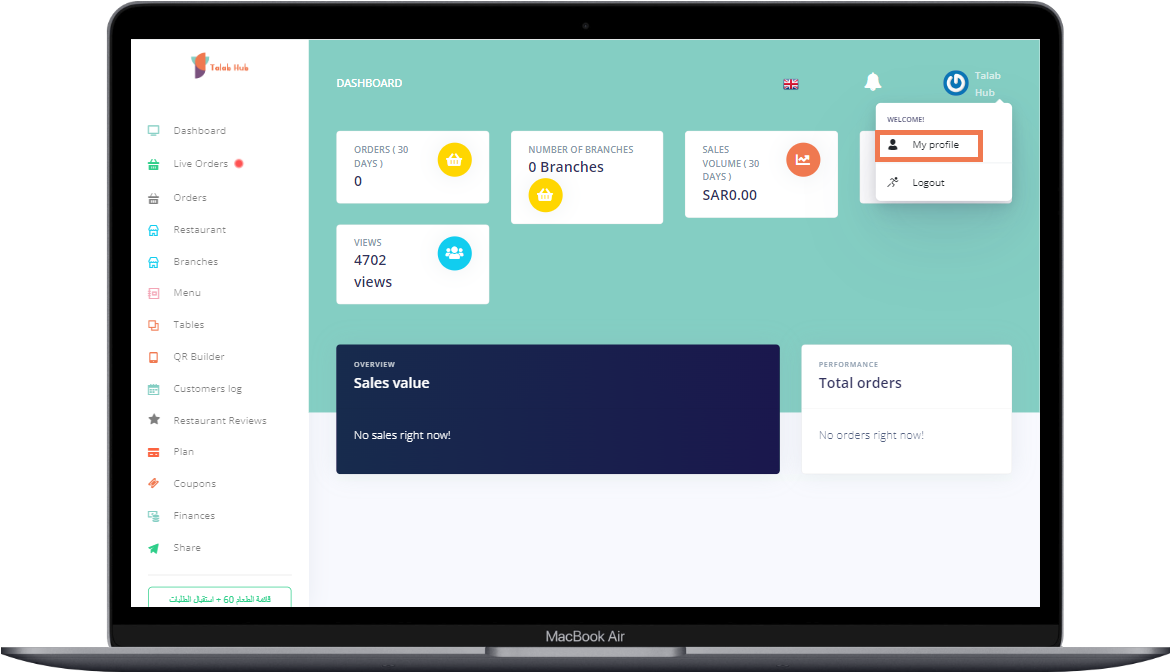
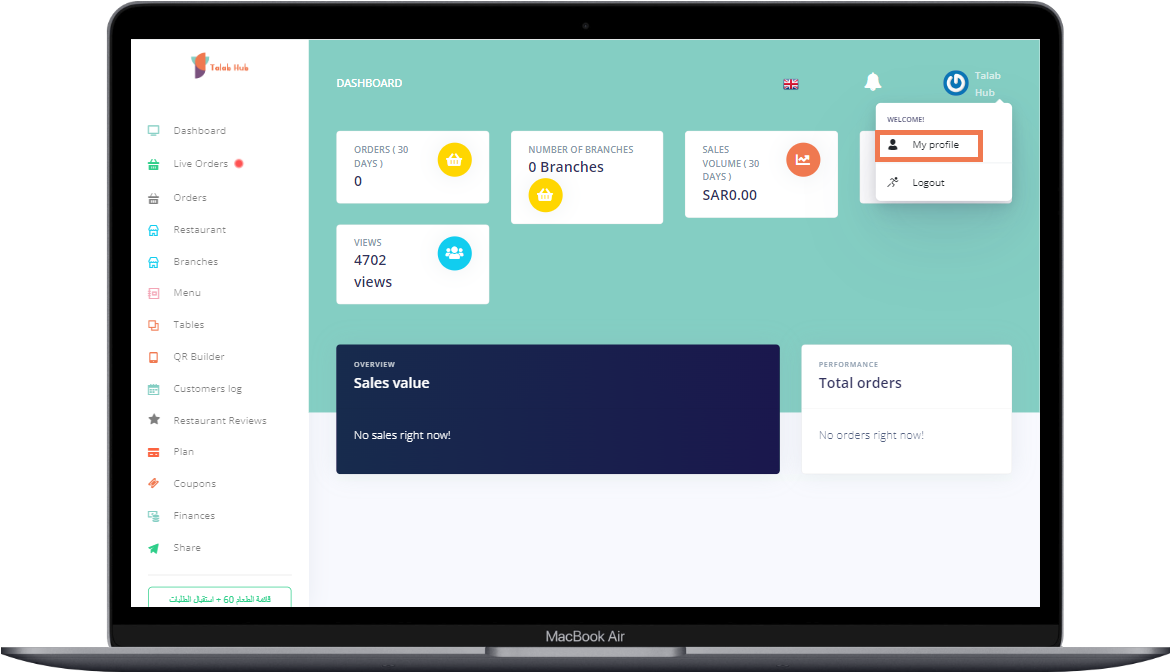
First things first; Let us (1) adjust your profile settings
Click on the “Blue Icon” and choose “My Profile” The first section is your info: Name, Email, And Phone number. The second section is for changing your password.
Tip: Remember, It needs only a few minutes to complete your settings, but we recommend you give it good attention. Choose high-quality pictures, write brilliant descriptions, import well-established social media pages, and so.
Ready to (2) set up your restaurant info?
Let us now click the “Restaurant” Icon on the left side.
To have your restaurant's info presented in the menu and Landing Page, Fill Restaurant info.
in the first tab, "Restaurant Management" (Restaurant Name in the Menu, Description, Address & Phone number) Don't forget to press Save.


(3) Now, you can create a menu for your Restaurant, manage items, edit and delete them easily.


Now, you can have the first preview of your menu by (4) Clicking "View It"
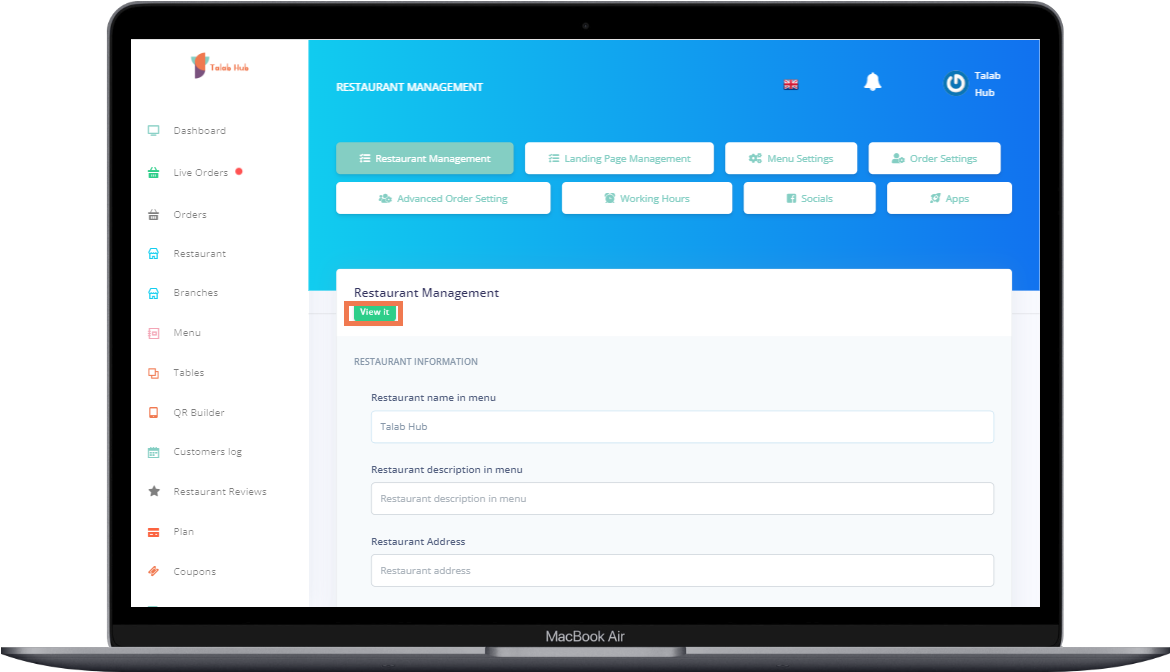
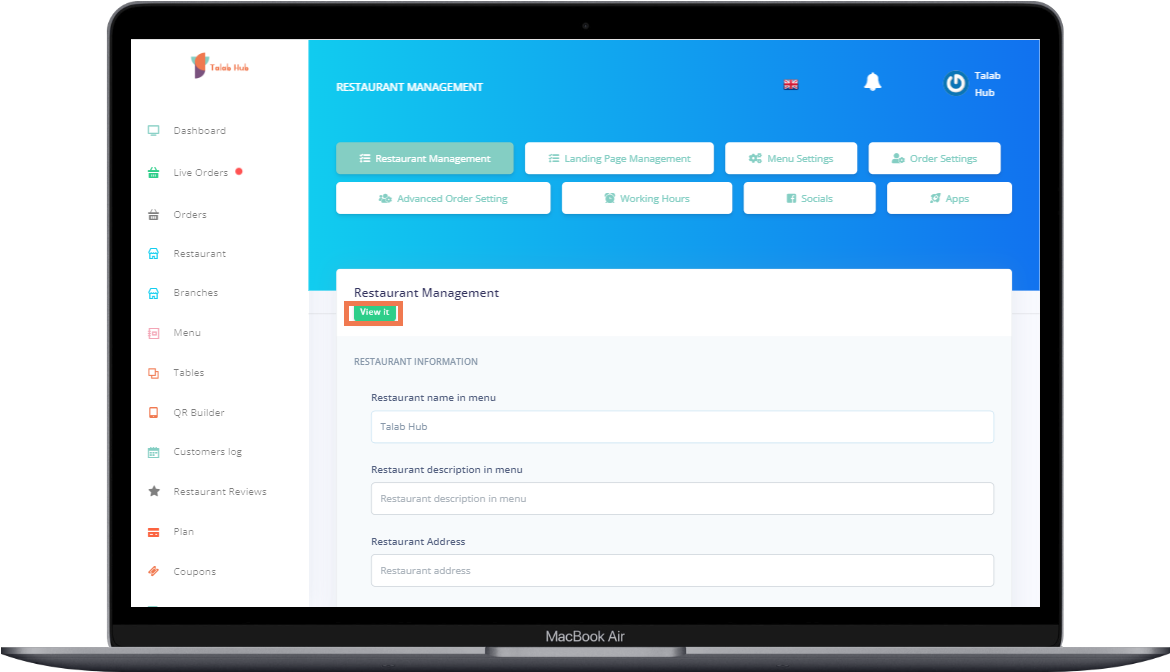
(5) You can choose the appropriate language and tap to start to view your Restaurant page


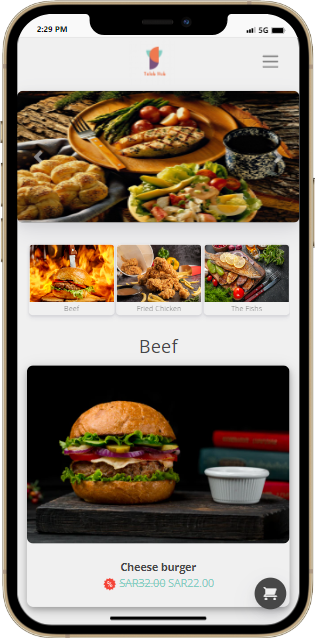
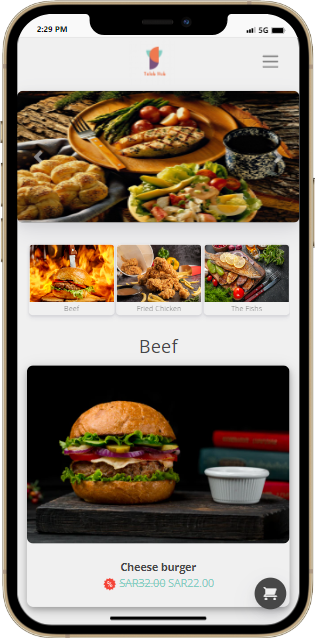
Do you want to (6) Customize your Landing page to fit your business's style?
Go ahead and click on the second tab, "Landing Page Management" There You will see simple settings to adjust everything in a few seconds! Colors, Background Pictures, Fonts, everything.
The Landing Page is an opportunity to tell a special message to your customers before they open your menu.
It is the equivalent of a welcoming waiter! Use it correctly! You can use it to promote sales and special offers. Or to post special moments in your history.
Tip: Upload pictures to "Slider Image" You can Tell a story/Grab Attention/Engage Audience with a few related pictures! It is Beautiful! Talab Hub is becoming a famous online QR menu system because it is easy to use; Easy interface for detailed customization.



(7) Customize Your Menu as you did with your landing page. Simple turn on/offs buttons & easy images uploader.



In the tab "Working Hours"
You can (8) Set the opening/closing time of each day in the week.
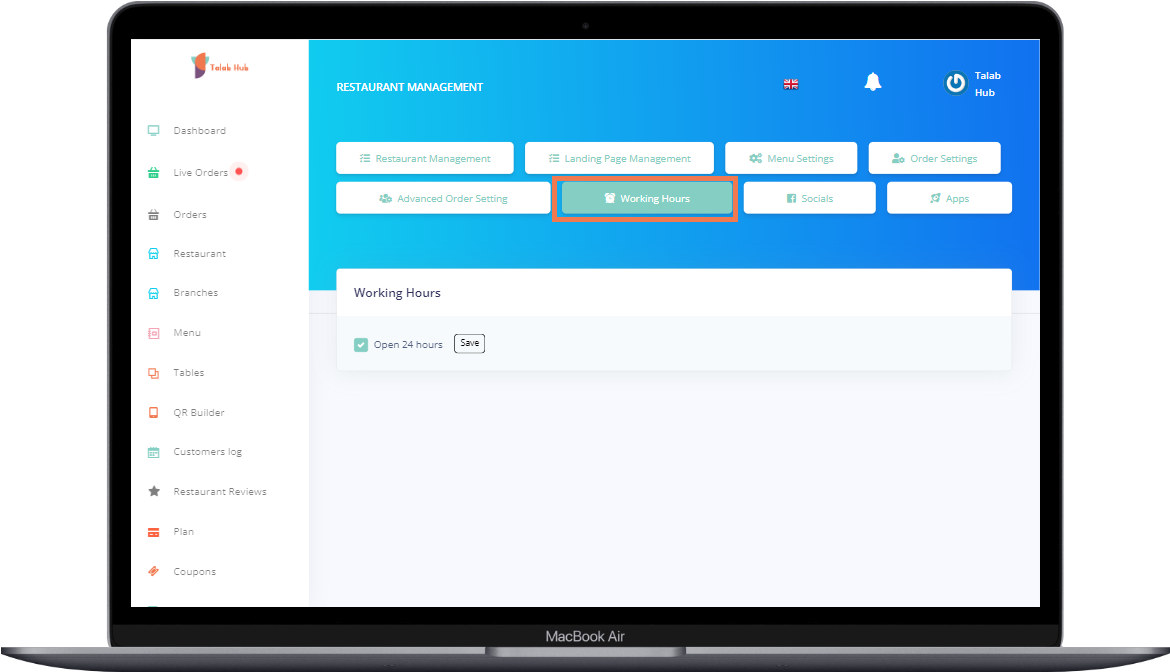
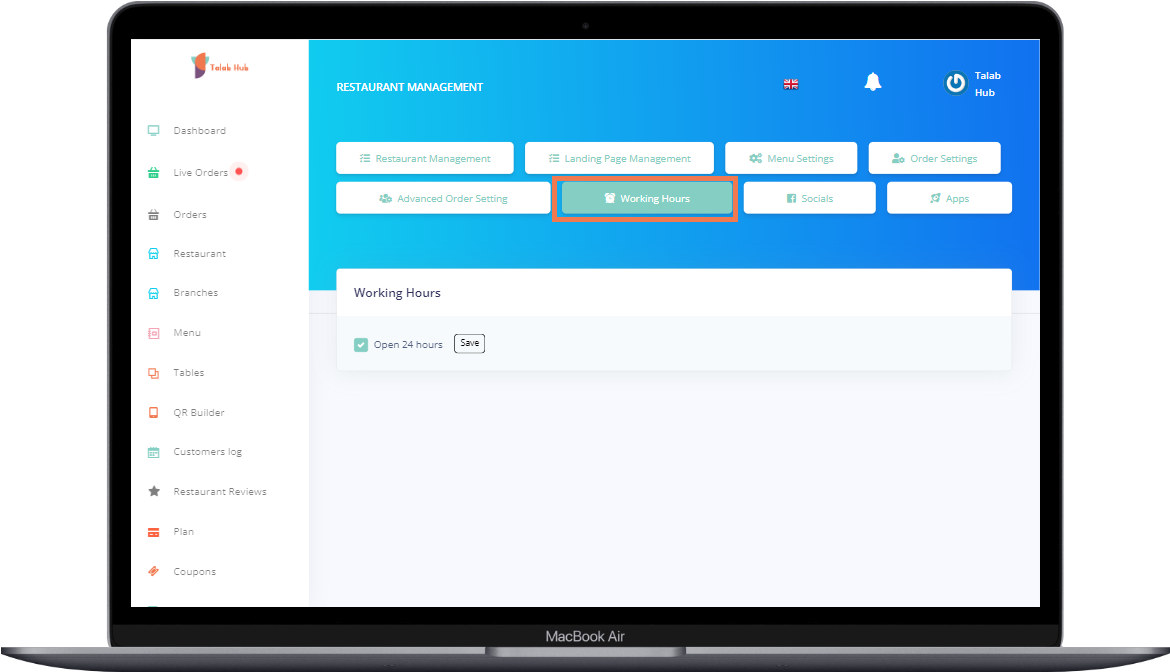
And finally, on page "Social," you want to (9) add pages you want people to go and visit! Are you ready to set up your Menu Items & Restaurant Tables?


