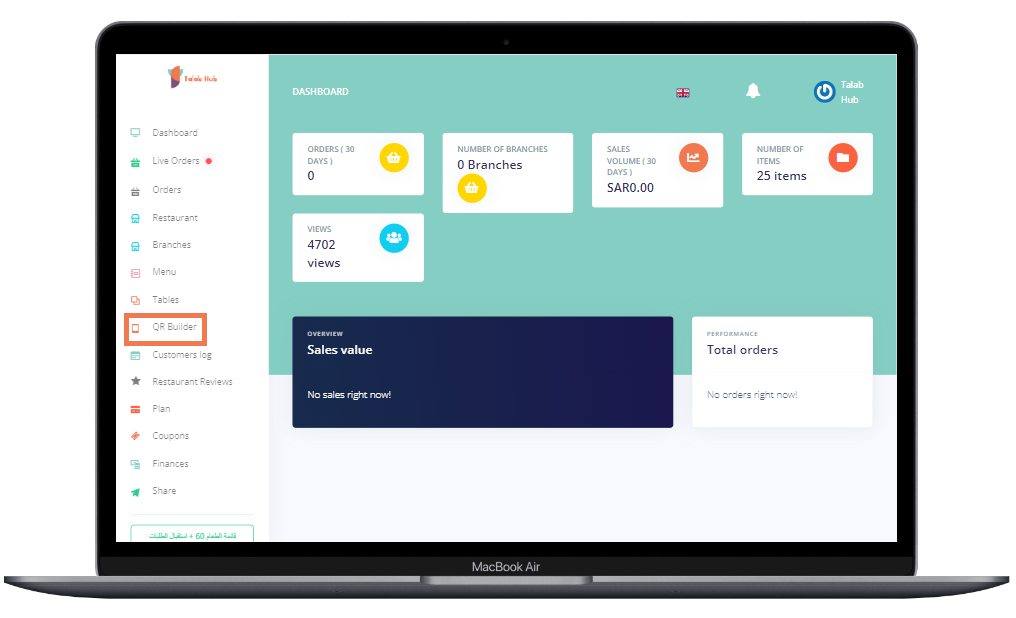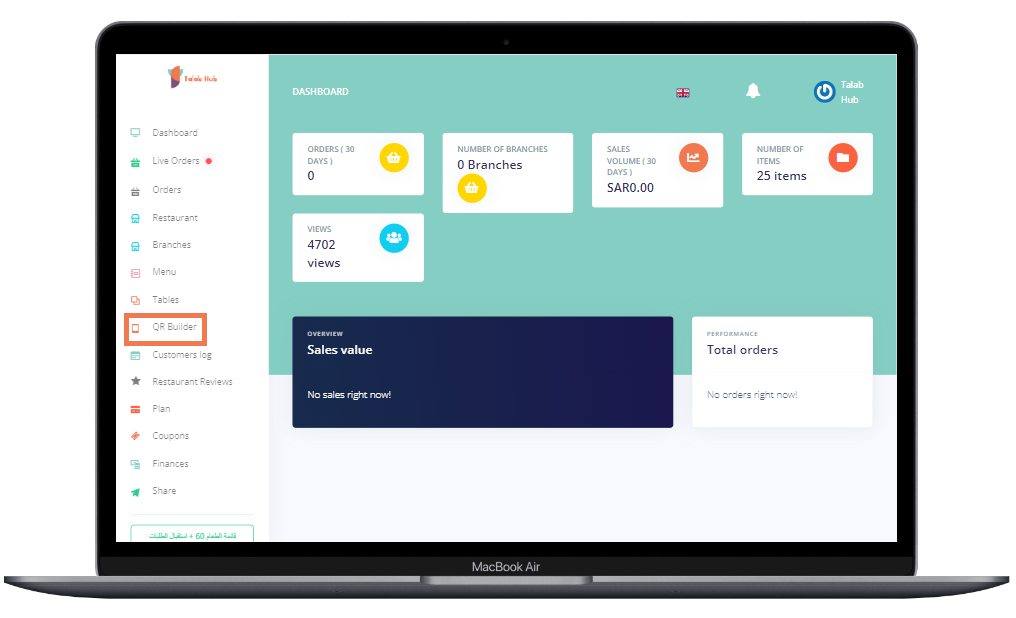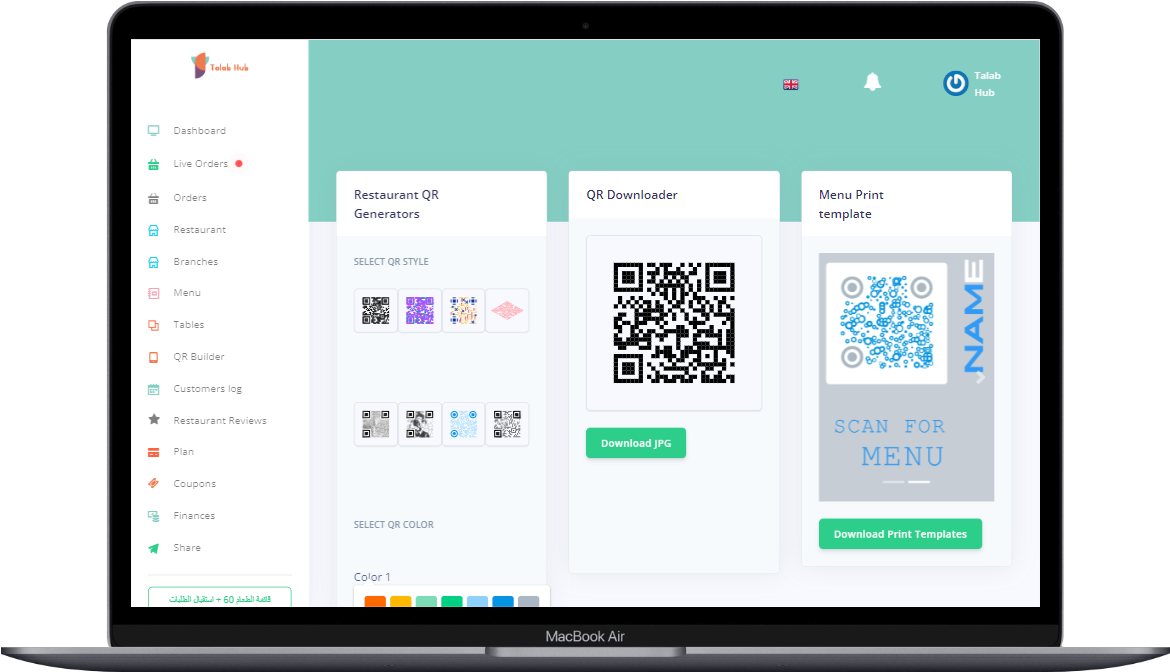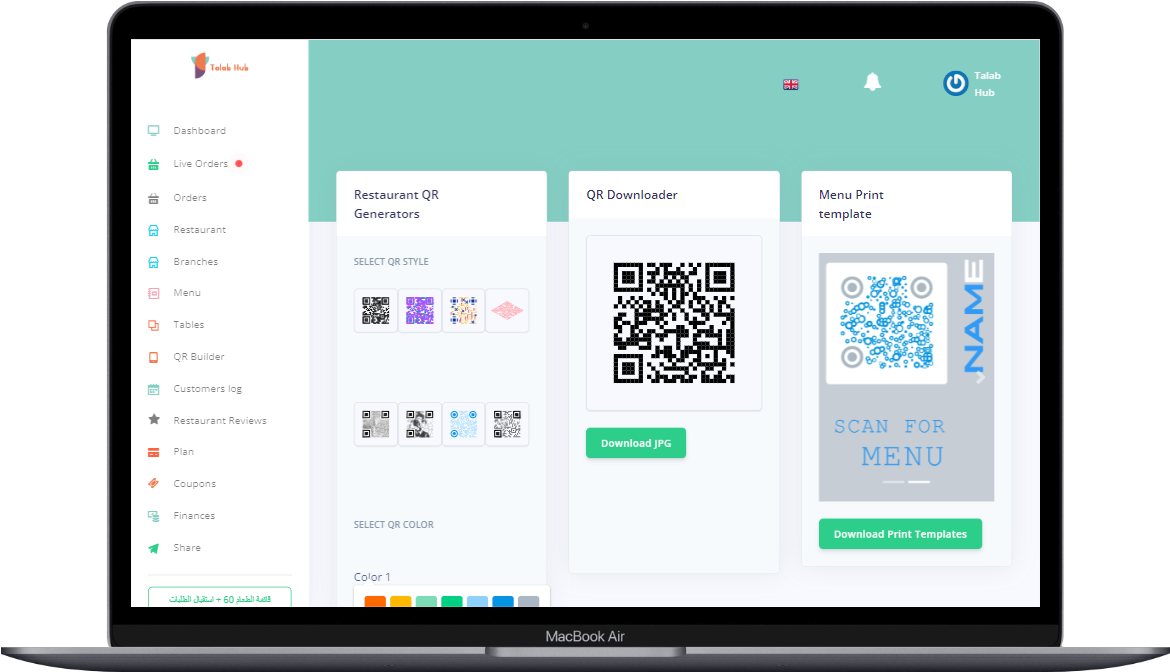How to Add And Manage Tables in Talab Hub Online QR Menu?
July 31, 2022How to Add and Manage Discount Coupons on Talab Hub?
August 2, 2022
How to Customize And Download your QR Code from Talab Hub?
Talab Hub offers a great and easy tool to customize your online & printed QR code to look beautiful and relevant to your style.
1- Press the "QR Builder" icon on the dashboard to access the QR settings page.
You will find yourself on this beautiful page. It contains three sections, as presented in the image . Section one is for customizing style and colors, section two is for previewing & downloading the QR Code, and section three is for downloading printable templates for printing your QR online code.
2- Customizing QR Code Style
There are many available QR Code Styles to choose from in Talab Hub. Square-shaped QR Codes, Circle-Shaped QR Codes, QR codes with drawings, and more artistic styles. Choose the QR style you like the most by just clicking on it. You will see it presented in the QR Downloader section aside
3- Customizing QR Colors
Did you select the QR Code style already? Now let us customize it with your preferred colors. Color one will change the boxes and circles in the corners of a QR code. While Color two will change the background texture color of the QR Code. Your changes will promptly be previewed in the QR Downloader section aside. Choose your favorite colors to fit your style.
4- QR Downloader
This section will preview all your changes to the QR style and color customizations. You will see that it automatically updates your settings for preview. Once satisfied with your customizations, you can click the "Download" button to download the QR online Code in JPG format.
Congratulations you are ready to finally have your first printed copy of your Online QR Menu. Anyone would be able to scan it and make orders! You can now print this JPG QR code and put it in the most suitable places for clients. In the most beautiful style!
5- Menu Print Template
I promised you that you would be ready to launch your Online QR menu system in a few minutes! And we will put everything together for that launch. You can use the downloaded JPG QR Code online; You can print it in a customized background that would fit your style, and you don't have a problem if you don't have that! We made a ready-to-print template for you in the "Menu Print Template" section on the QR Builder page. Just click "Download Print Templates" and the download will start automatically. A rar file contains various styles.