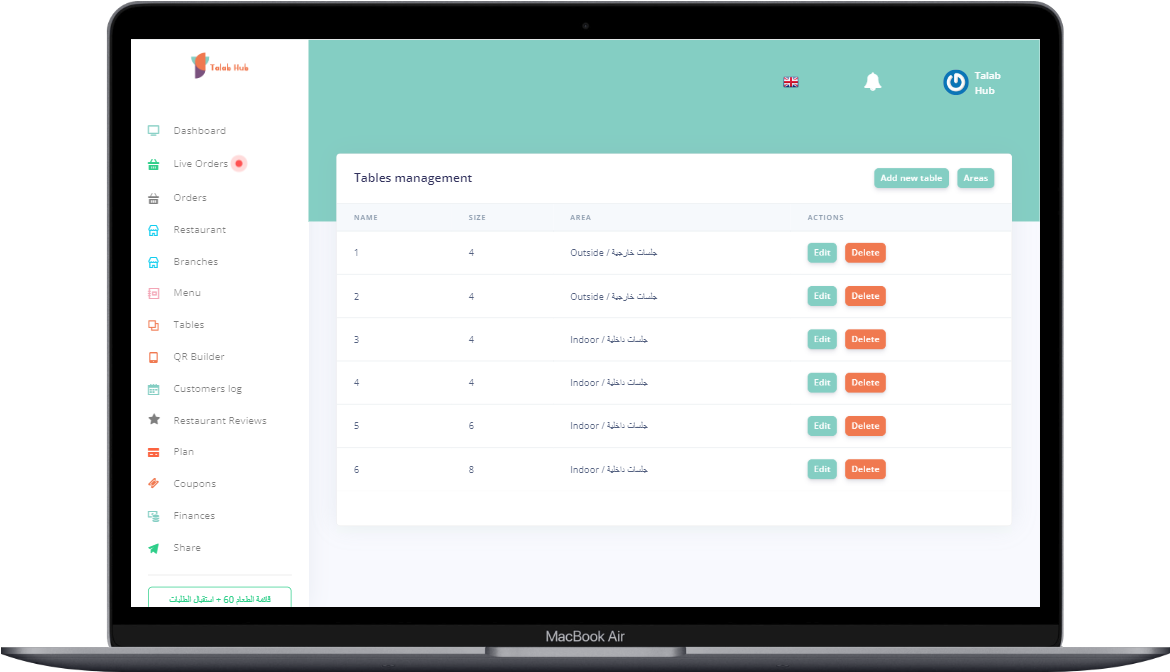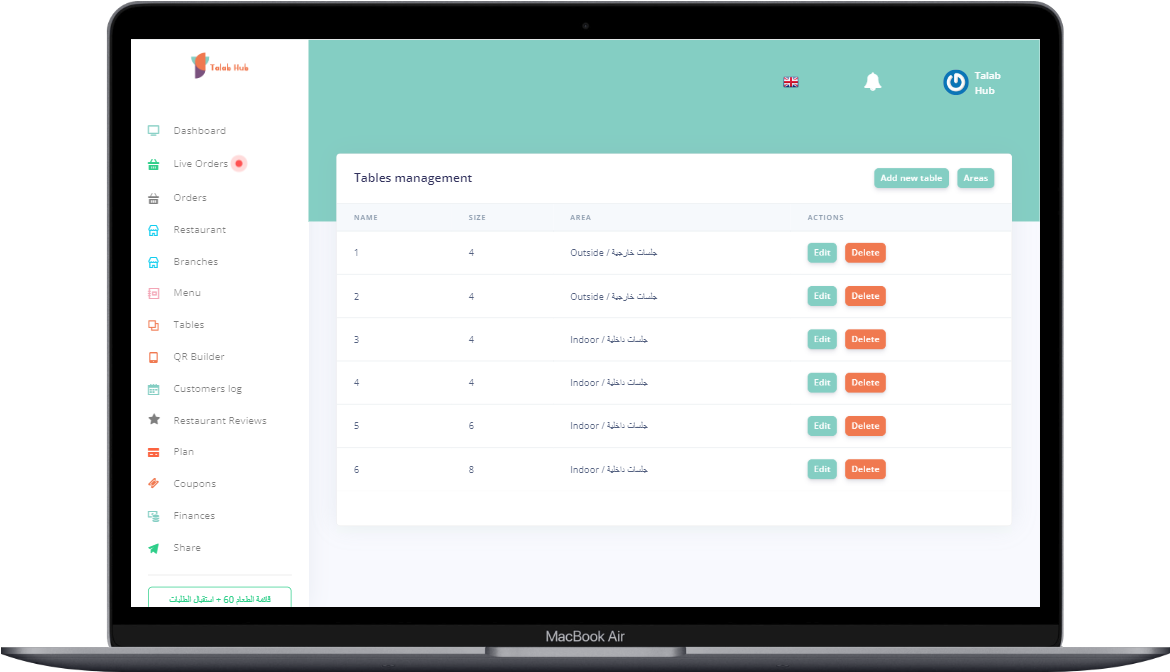How to Add And Manage Tables in Talab Hub Online QR Menu?


How to Customize & Download your QR Code from Talab Hub?
August 2, 2022How to Add And Manage Tables in Talab Hub Online QR Menu?
Talab Hub is a growing application because it helps restaurants/cafes/hotels with a professional prompt local ordering system.
You only need to add tables along with areas, and that's it! Customers would be able to make dine-in orders to your specified areas and tables via Talab Hub online QR Menu without effort or mistakes.
I will guide you now through setting your restaurant's tables based on its areas in a few simple steps.
1- Click the "Tables" icon in your dashboard.
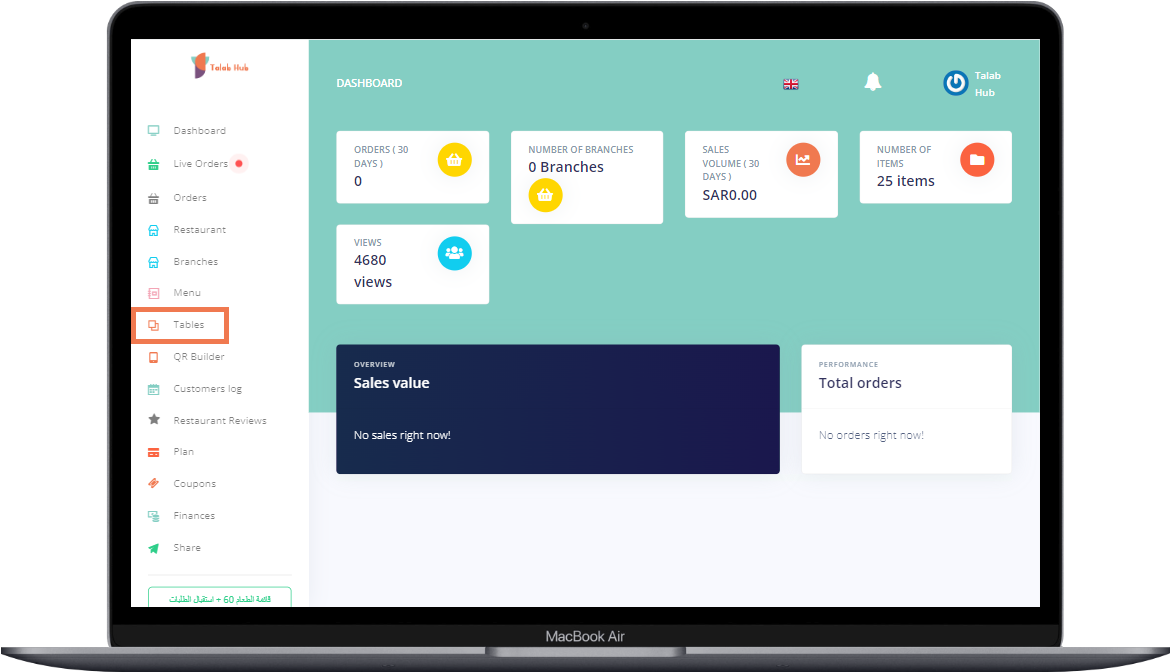
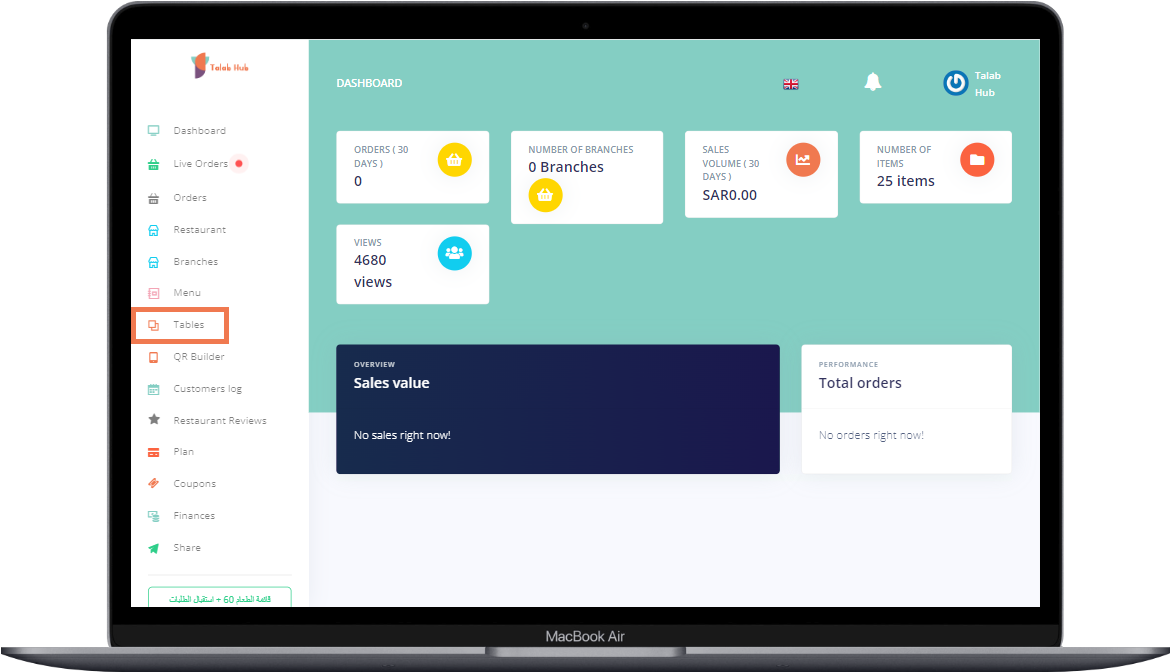
This page will contain areas and table information. Let us Add areas' information first because it will be required to add tables.
2- Click the "Area" button to set up your areas.
It is empty because we didn’t add any information yet.
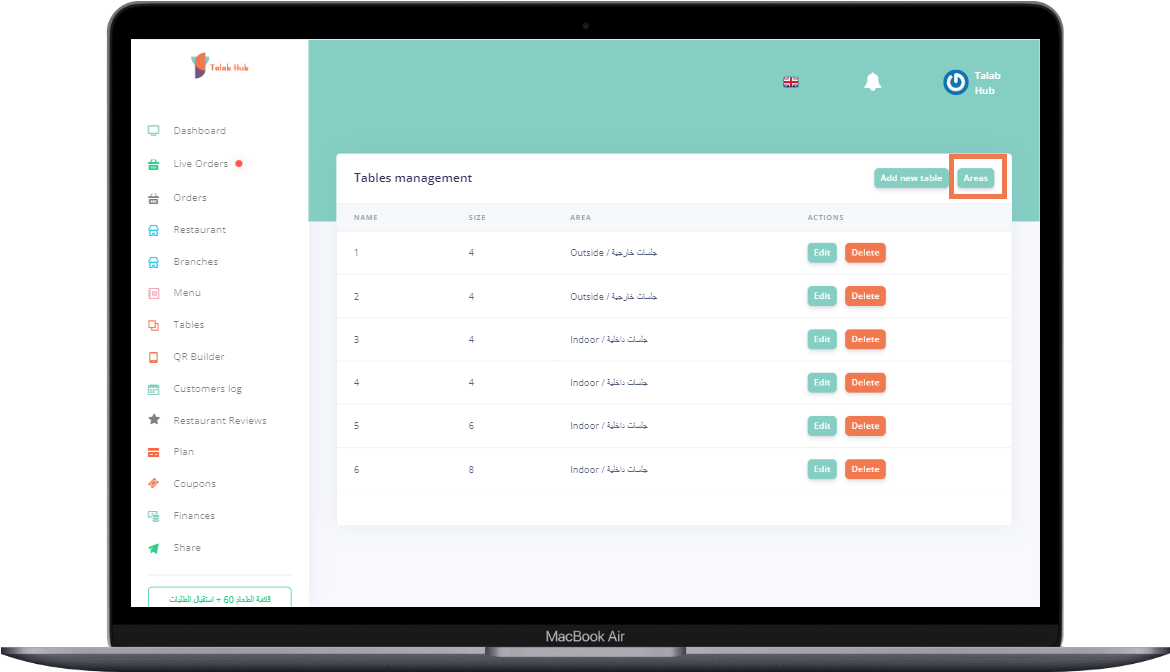
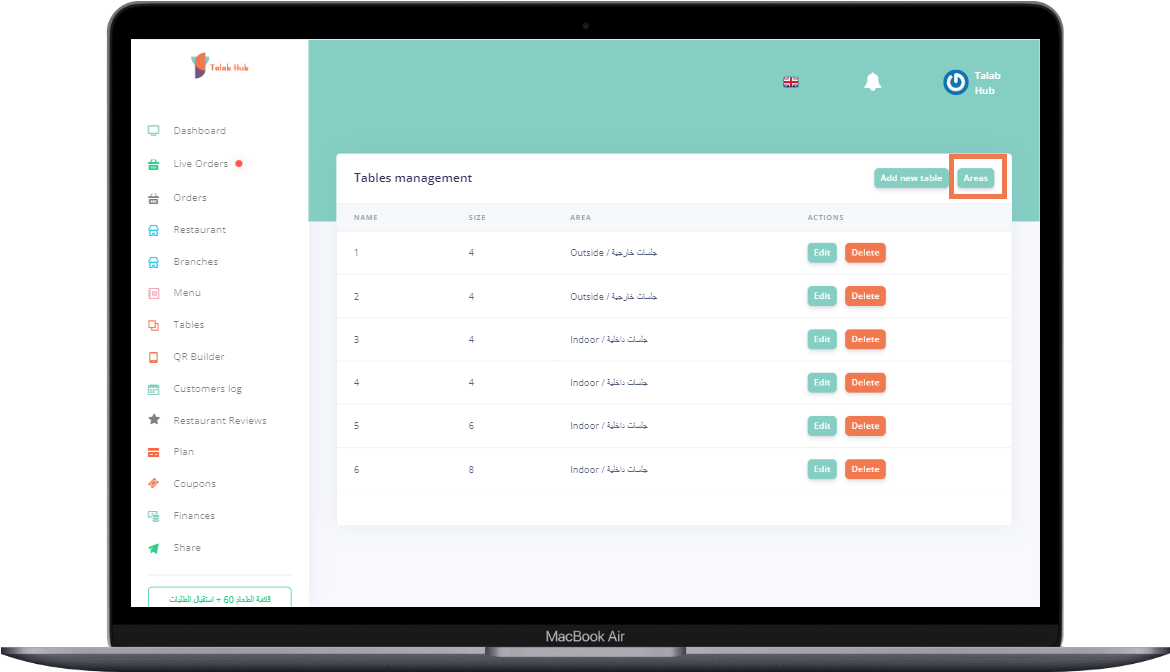
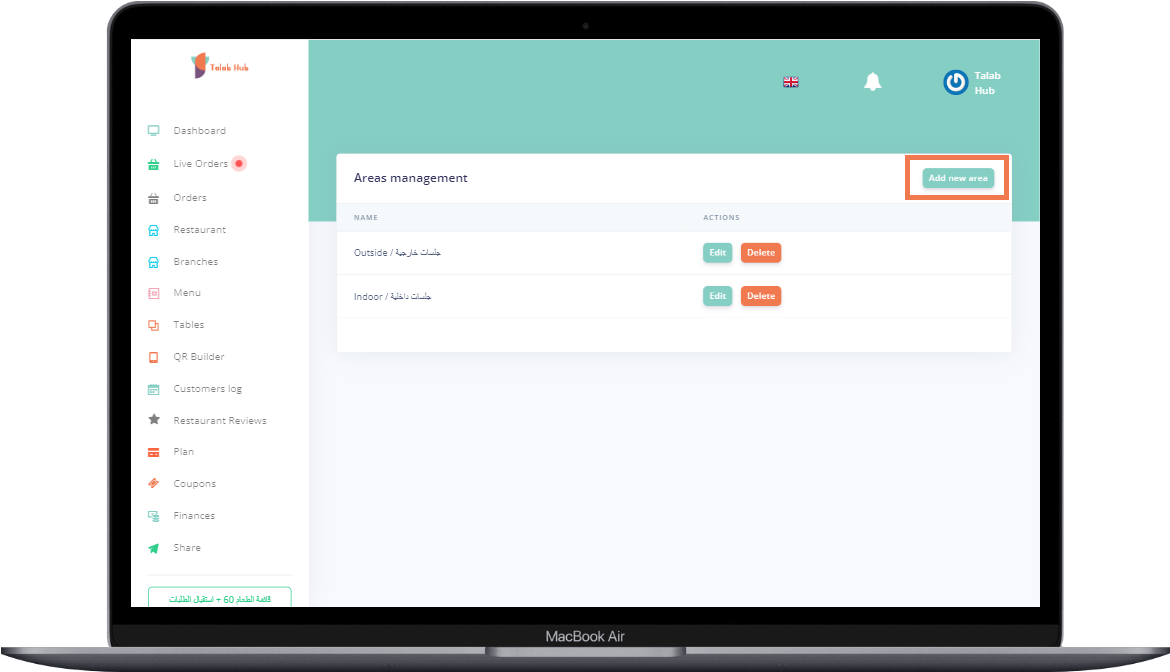
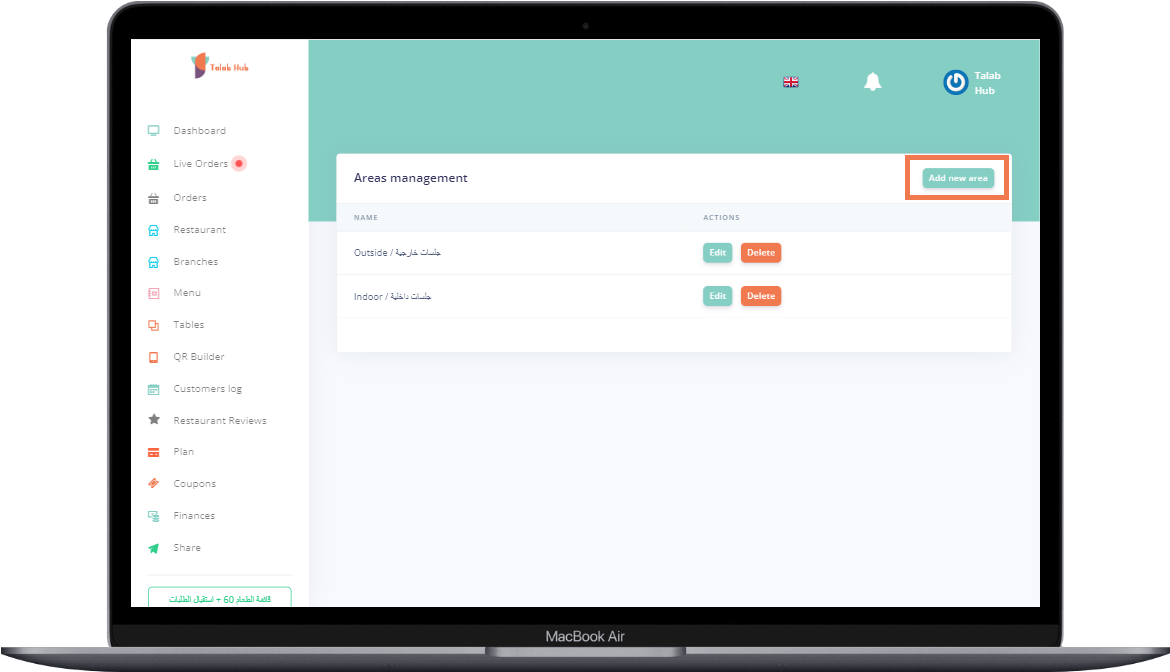
3- Click now the "Add New Area" Button. Enter the Area's Name (Ex: Outdoor, Indoor, Sea View, Rooftop, Etc); then press "Insert" And That’s It!
4- Add All You areas until you see it all presented on your page like this:
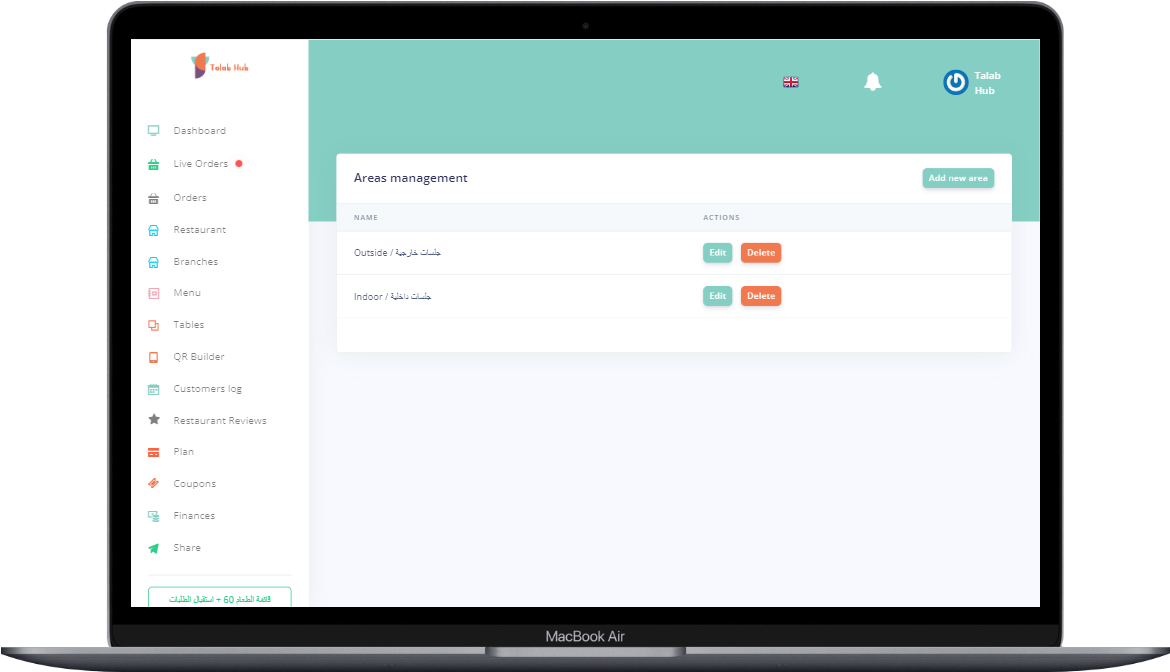
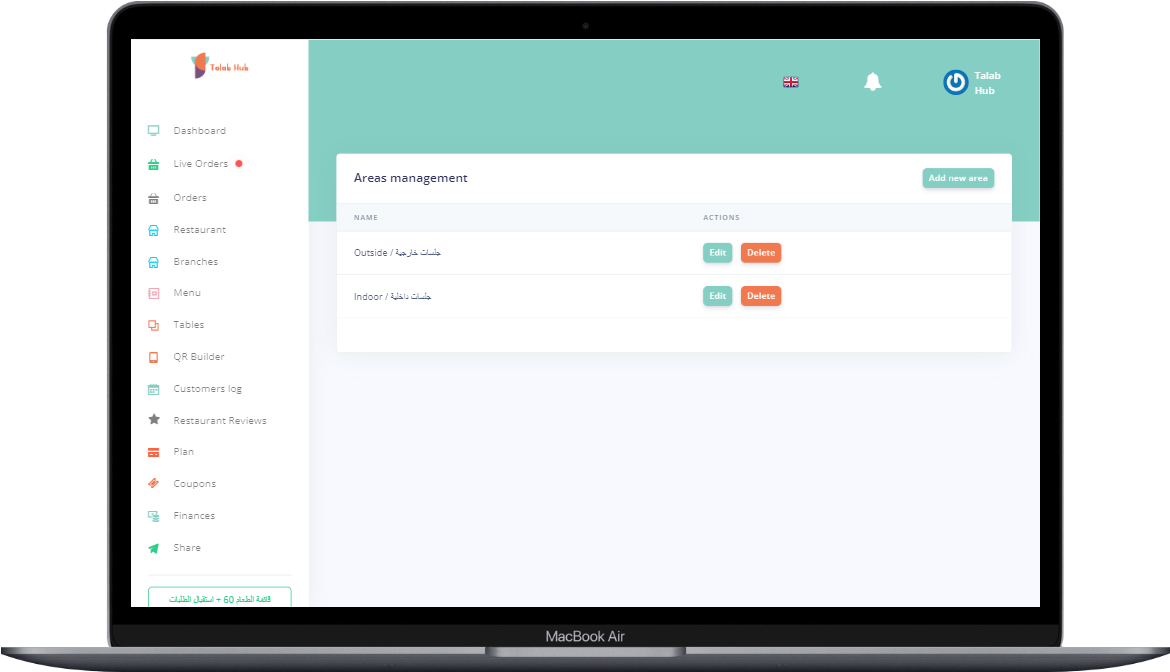
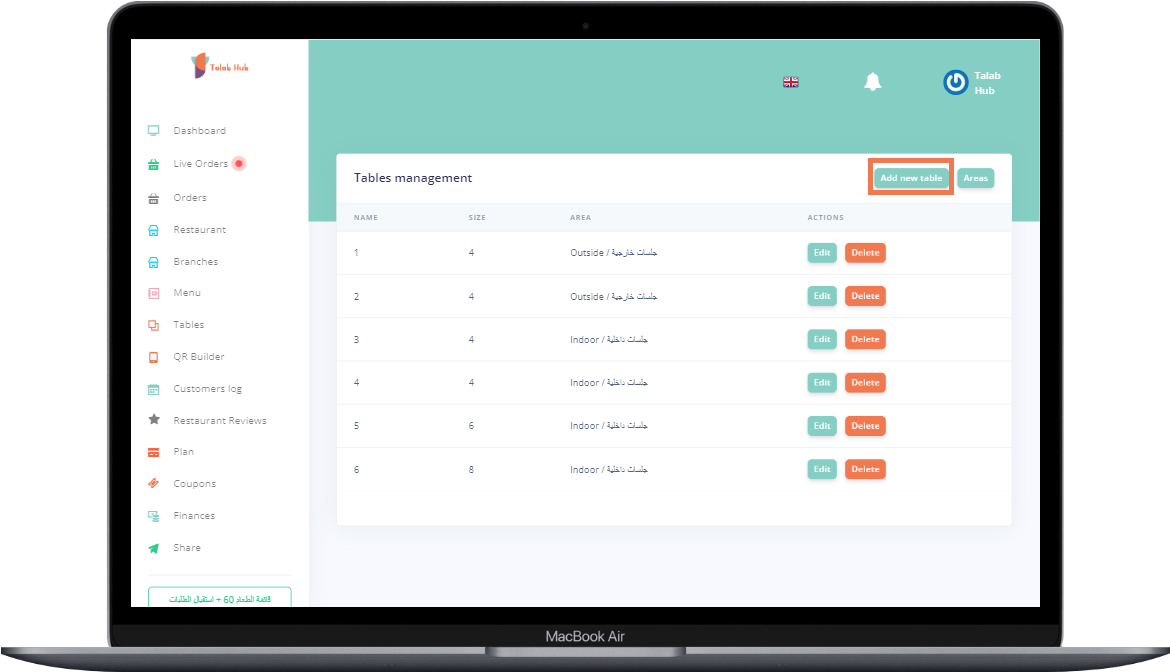
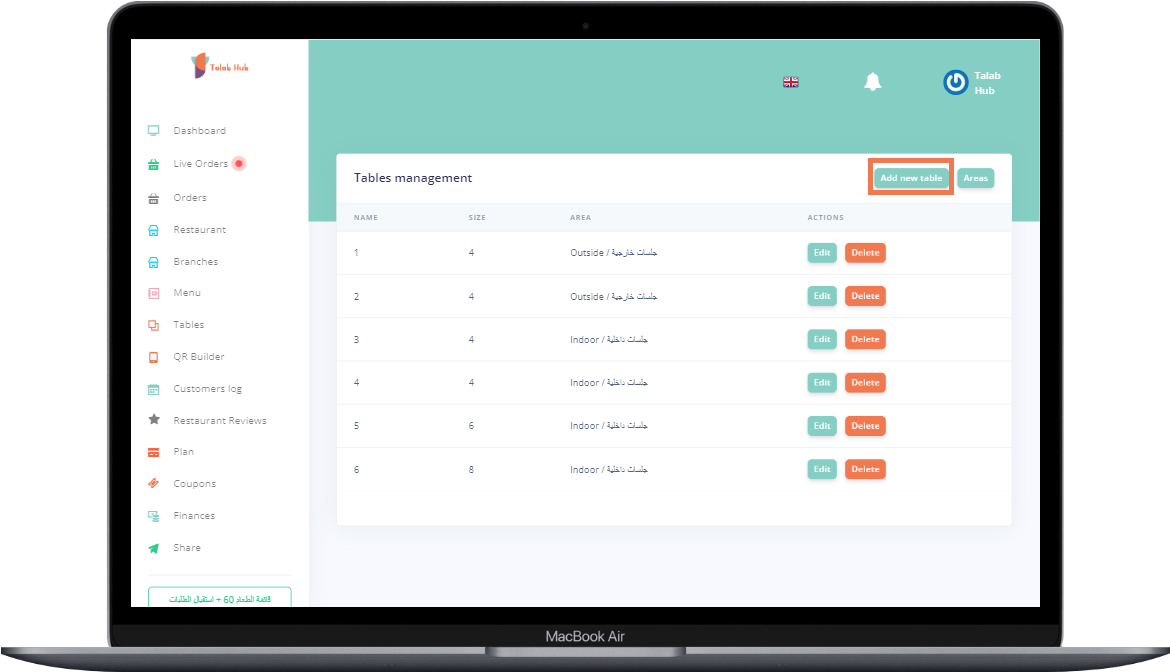
Now let us add tables.
5- On the Table Manage Page Press the "Add New Table" Icon this time to see this page.
Now you are ready to add each table in your restaurant. Your customers would be able to make their dine in orders in the online QR menu to your specified areas and tables.
6- Only Enter (Table's Name - Size/How Many Persons - Allocate the table’s Area). And that's it!
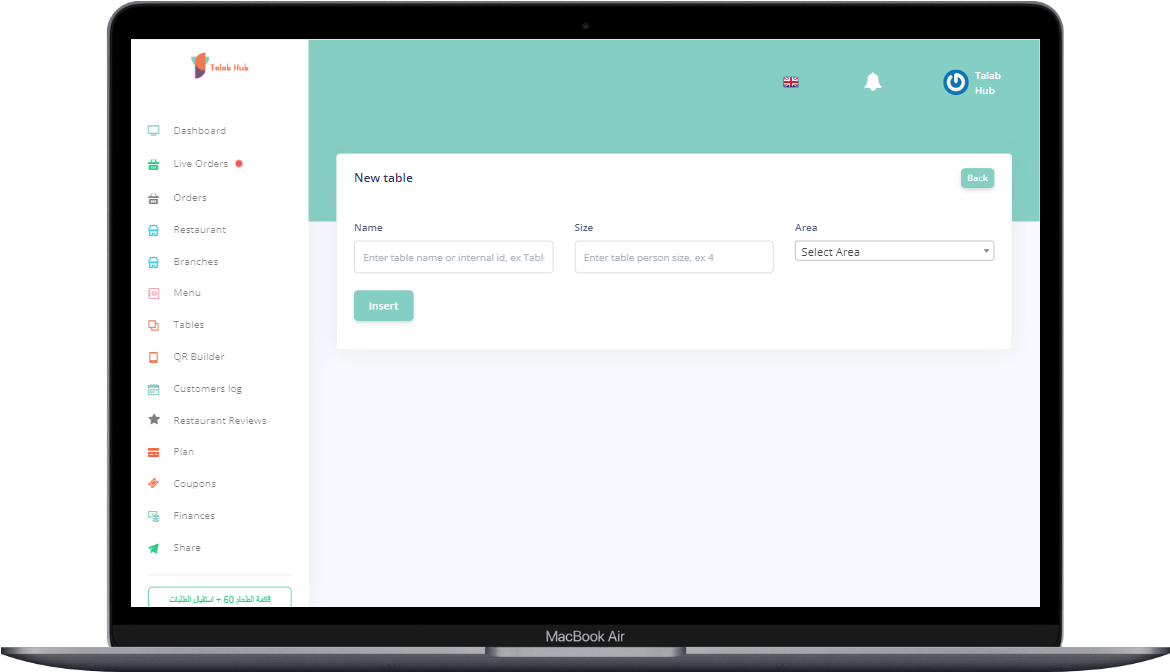
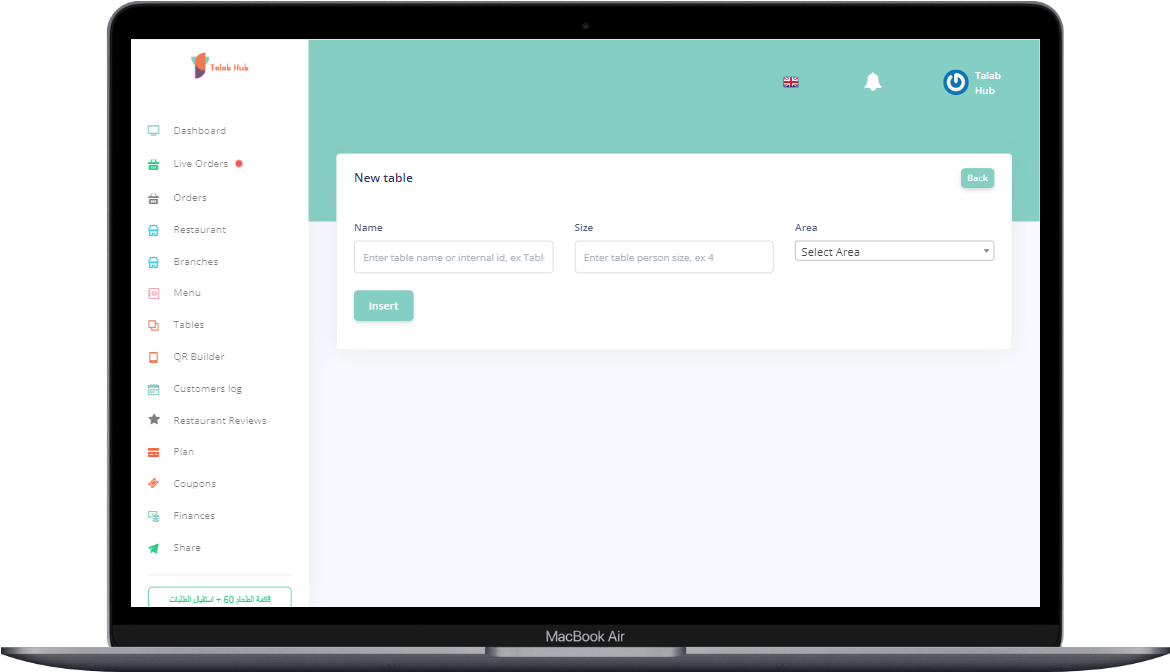
7- You will see all tables presented on the Table Management Page like this: